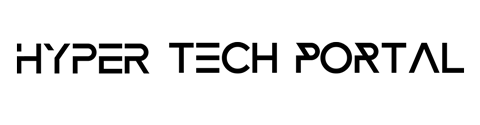Ever misplaced your keys or wallet and spent countless minutes searching for them? Enter the Apple AirTag, a sleek and efficient Bluetooth tracker designed to work seamlessly with your iOS devices. In this Apple AirTag review, we’ll say goodbye to the frustration of lost items, and let’s explore the world of AirTags.
Key Takeaways
- Apple AirTag is a powerful Bluetooth tracking device with reliable location accuracy and user-replaceable battery.
- The tracker offers strong privacy features but is limited to Apple devices for full capabilities.
- It provides an effective solution for iOS users, with precise location tracking and attachment options available.
Introducing the Apple AirTag

The Apple AirTag is a small, yet powerful Bluetooth tracking device that connects to Apple’s Find My network, allowing you to locate lost items with ease. Attach it to your keys, wallet, or even your pet, and let the AirTag work its magic. However, there are potential risks associated with its use, such as the possibility of unauthorized tracking. Apple has implemented various privacy features to counter these concerns, including notifying users when a foreign AirTag is accompanying them.
Apple’s AirTag comes with an array of features that sets it apart from other trackers. Some of its key features include:
- Precision Finding: This feature provides accurate location data and works best in crowded areas with numerous Apple devices.
- Find My app: The Find My app displays the AirTag’s location on a map and can even emit a beeping sound to help you locate your lost item faster.
- Customization: You can customize your AirTag by inscribing initials or emojis, making it easier to identify which one is attached to your belongings.
These features make the AirTag a reliable and convenient tracking device, especially when compared to other gps trackers on the market.
While the AirTag is not a true GPS tracker, it offers location updates every 5 to 15 minutes, providing a rough Airtag’s location within a block or so. This level of accuracy is sufficient for most users looking to find lost items within their immediate vicinity. Keep in mind, however, that the AirTag only works with Apple devices, which could deter Android users.
Getting Started with Your AirTag

It’s simple to set up your AirTag. All you need is an iPhone 11 or later, or an iPad running iPadOS 14.5 or later. Simply follow these steps:
- Bring your AirTag close to your iOS device.
- Your device will automatically detect and pair with the AirTag.
- The process takes just a few seconds and relies on Bluetooth connections.
- Once paired, you can use an optional key fob or other accessories to attach the AirTag securely to your belongings.
The AirTag’s separation alert feature, released with iOS 15, notifies you if you become separated from your tracker. In case you still can’t find your lost item, the Find My app’s Play Sound feature will initiate a beeping noise from the tracker that you can follow to locate it. AirTag’s affordability and lack of monthly fees make it an attractive option for those seeking a reliable tracking solution.
While the AirTag boasts many advantages, its incompatibility with Android devices is a notable drawback. This makes it a great choice for iPhone users, but not suitable for Android users or families using a mix of platforms who want to share the tracker’s location with each other.
Aesthetics and Features of the AirTag

The AirTag is a stylish device, featuring:
- A small silver metal disc embedded within a slightly larger white disc
- Measurements of 1.26 inches in diameter and 0.31 inches thick
- A compact design that makes it portable and easy to attach to a variety of items
- A user-replaceable battery that ensures long-lasting usage.
If you’re seeking a stylish and dependable way to keep track of your belongings, the AirTag is an excellent option.
Compactness and Portability
AirTag’s small size allows it to fit in wallets or hang off car keys, making it an ideal solution for keeping track of everyday items.
Do note, however, that attaching the AirTag to some items might necessitate extra accessories like keyring holders or vibrant silicone collar attachments. Third-party keychain holders for AirTag are also available, with prices starting at $2.99.
User-Replaceable Battery
With a battery life extending over a year, the AirTag eliminates concerns about regular recharging. When it’s time to replace the battery, simply twist the metal cover and insert a new CR2032 battery, which is a standard and widely available option.
This user-friendly battery replacement process ensures you can continue using your AirTag without any hassle.
Assessing the AirTag’s Performance
The Precision Finding feature of the AirTag provides precise location tracking up to 20 feet, proving invaluable for finding misplaced items.
Unfortunately, the AirTag’s functionality is restricted to Apple devices, which could deter certain potential users who rely on other Apple devices.
Precision Finding Capabilities
Precision Finding, a feature of Apple’s Find, helps users locate misplaced items quickly and accurately using Apple’s item tracker, which works best in crowded locations with numerous Apple devices. This feature provides accurate location tracking within a range of 20 feet, making it an effective solution for finding lost items.
In less populated areas, the AirTag’s performance may vary, but it still offers a reliable means of locating your belongings.
Compatibility Limitations
AirTag’s compatibility is limited to iOS devices, making it unsuitable for Android users and those who want to share the tracker with family members using different platforms.
While any NFC-enabled device can access the contact details of an AirTag’s owner (provided they have opted-in), the AirTag’s full capabilities are reserved for Apple device users.
The Last Word on the Apple AirTag
In summary, the Apple AirTag presents a reliable, cost-effective tracking solution for iOS users, boasting precise location tracking and robust privacy features. However, its compatibility limitations and attachment options may disappoint some potential users, especially those considering Apple AirTags as an alternative.
Despite these drawbacks, the AirTag remains an effective way for iPhone and iPad users to keep track of their valuables and ensure they never lose their keys, wallet, or other essential items again.
Summary
In conclusion, the Apple AirTag provides a sleek, efficient, and user-friendly tracking solution for iOS device users. Its Precision Finding feature, user-replaceable battery, and compact design make it a valuable asset for anyone looking to keep tabs on their belongings. While compatibility limitations and attachment options may deter some potential users, the AirTag remains a worthy investment for those invested in the Apple ecosystem.
Frequently Asked Questions
Is the Apple AirTag worth it?
Yes, Apple AirTags are worth it. They offer a reliable and easy way for iPhone users to track their lost items, with a compact design that makes them easy to attach or keep in a bag. The AirTags are small and lightweight, so they won’t add much bulk to your belongings. They also have a long battery life
What are the cons of an Apple AirTag?
Apple AirTag’s cons include a short battery life and the need for holders, which can be expensive. Additionally, the device only comes in one size and form factor without any hole for a lanyard or keyring.
Can I track my AirTag from another state?
Yes, you can track your AirTag from another state as it connects to Apple’s Find My network and is able to locate itself anywhere within Bluetooth range of an iPhone, even if it is thousands of miles away.
Is AirTag good to track a car?
An AirTag is not suitable for tracking cars; a Thatcham approved GPS tracker is the better choice for this purpose. It is ideal for finding vehicles when far away, making it an essential tool for car owners.
Can I use an Apple AirTag with an Android device?
Unfortunately, AirTag is only compatible with iOS devices, so it cannot be used with an Android device.