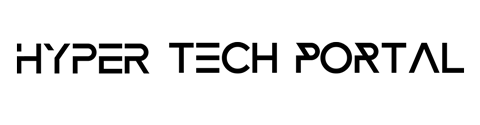Lenovo’s ThinkPad X1 Extreme Gen 4 is a business-oriented alternative to Dell’s XPS 15, packing a punch in a rugged, secure casing. While the ThinkPad X1 Extreme (Gen 3) was mostly a performance boost over the previous generation, the fourth-generation device we have for testing is significantly more advanced in terms of updates and refinements.
Improved performance hardware includes new display options, faster storage, optional 5G connectivity, and a redesigned speaker configuration. We’ve been using the ThinkPad X1 Extreme (Gen 4) for a few weeks to see where it excels and whether the price tag is justified.
Lenovo ThinkPad X1 Extreme: Pricing, features, and specifications

This particular review model features an Intel Core i7 processor, an NVIDIA RTX – 3060 graphics card, 16GB RAM, a 512GB M.2 PCIe 4.0 solid-state drive (SSD), and a 16-inch display with a 16:10 aspect ratio and QHD+ resolution.
Also Read: Latest Rumors on Samsung Galaxy S22 – Launch Date, Price, and Leaks
Lenovo currently sells this model for around $3,786. Prices change significantly due to Lenovo’s regular promotions; moreover, models are available on Amazon and Newegg.
For added management and security, Intel vPro CPUs are offered. The NVIDIA RTX 3080 with the Core i9-11950H vPro processor offers the high-end spec combo. Otherwise, you’re stuck with the RTX 3050 Ti or RTX 3060 laptop GPUs when using the Core i5 or Core i7.
Lenovo ThinkPad X1 Extreme: Features and Design

The chassis of the ThinkPad X1 Extreme has been somewhat modified for the fourth generation, with a deeper body to compensate for the taller display. It is still approximately 0.7 inches thin and weighs approximately 4 pounds.
The laptop is sturdy, well-built, and has passed the standard MIL-STD-810H mil-spec durability test to demonstrate its capacity to withstand extreme environments.
Opening the X1 Extreme (Gen 4)’s lid shows several notable alterations. The most visible difference is the larger display, which I’ll discuss in greater detail in the following section. The increased chassis depth provides additional workspace around the keyboard and touchpad.
Lenovo has repositioned the speakers on either side of the keyboard, minimizing the likelihood of sound being muddled by down-firing speakers. Dolby Atmos makes a comeback, assisting in enhancing the sound produced by the 2W speakers. The audio quality is amazing. There is much volume to deal with, the bass is rich, and everything — from music to movies to your coworkers on a call — is audible.
The fingerprint reader is no longer isolated within the palm rest. Rather than that, it has been doubled up on the power button. This contributes to the laptop’s overall clean appearance. The keyboard is still excellent, with a deep 1.8mm travel, cupped keys, and a three-stage backlighting system.
There is no number pad (the space is reserved for the speakers), but specialized navigation keys and call control buttons facilitate conferencing. The TrackPoint system is included above the big Precision touchpad for those still attached to the red pointer and physical buttons. The touchpad is sturdy, tracks accurately, and clicks feel substantial.
Lenovo ThinkPad X1 Extreme (Gen 4): Display

Lenovo has embraced a trend that we’ve been requesting for years by switching many of its most popular laptops to a 16:10 aspect ratio — including the ThinkPad X1 Yoga (Gen 6) — by adopting the 16:10 aspect ratio. For a sleeker aesthetic, the larger display eliminates the majority of the bezel below the screen. Additionally, it enables you to fit more on the screen at once. The increased aspect ratio results in a new 16-inch dimension that appears ideal for this laptop type.
Also Read: MacBook Air (2022): Rumors, News, Specs, and Leaks – What We Know So Far
There is currently no 4K OLED version available, though this may change in the future. Currently, there are three distinct displays available. The “basic” model, which I have in my review unit, is configured to a reasonably crisp 2560×1600 (QHD+) resolution. The IPS panel is anti-glare coated and emits a low blue light, making it gentler on the eyes.
Lenovo ThinkPad X1 Extreme Gen 4: Performance and Battery
As the name implies, the X1 Extreme series has long been synonymous with high-end performance. The fourth generation has been upgraded to 11th generation Intel Core H processors and NVIDIA’s RTX 30 Series laptop GPUs. Perhaps more significantly, the switch to PCIe 4.0 storage enables scorching transfer speeds.
Models of the ThinkPad X1 Extreme (Gen 4) begin with the Core i7-11800H, which is the processor I had in my review device. It may be connected with either an NVIDIA RTX 3050 Ti or RTX 3060 Laptop GPU; the Core i9 CPU is required for the RTX 3080 Laptop GPU.
The majority of the time, performance during testing is outstanding. The i7-11800H achieved a high single-core score on Geekbench 5 but lagged in multi-core tests. At the very least, PCMark 10 benchmarking, which evaluates the interoperability of your system’s components, was impressive.
As previously said, PCIe 4.0 storage is light years ahead of the competition, and you can always upgrade after purchase. This system comes equipped with single-channel RAM (one 16GB stick). However, two SODIMM slots are available for future expansion.