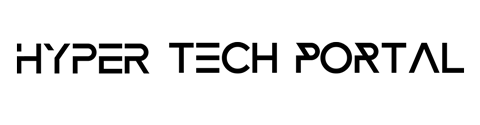Tech giant Google recently launched YouTube Music streaming services on its Wear OS 3 platform. This update puts the music streaming service of the company in close competition to Apple Music and Spotify.
This move comes after the company shut down its Google Play Music services the previous year.
Google also collaborated with Samsung recently integrating its Wear OS platform with the latter’s Tizen operating system. WearOS 3 and YouTube Music are as of now restricted temporarily to Samsung’s latest smartwatches such as the Galaxy Watch 4 Classic and the Galaxy Watch 4.
The latest release will permit smartwatch users to download music directly onto their watch if they have a premium subscription.
For instance, both Apple Music and Spotify currently allow users to download songs to their Apple Watch without any need to carry their smartphone around while they are working out. They can simply connect their watch to Bluetooth headphones and enjoy their favorite songs.
Also Read: Samsung Galaxy Z Flip 3 Foldable Phone Review
As per 9to5 Google, the app permits users to download music but doesn’t permit direct streaming from a smartwatch. Also, the app permits downloads only when it is connected to a charger and Wi-Fi.
The app restricts the users from browsing through their playlists and provides just a shuffle button instead. This makes us believe that the YouTube Music app will come with very little functionality in comparison to its competitors. The interesting part is that there is a ‘Smart Downloads’ feature that allows downloading between 50 to 500 songs based on how much storage is available on your smartwatch.
YouTube Music App Features on Wear OS 3
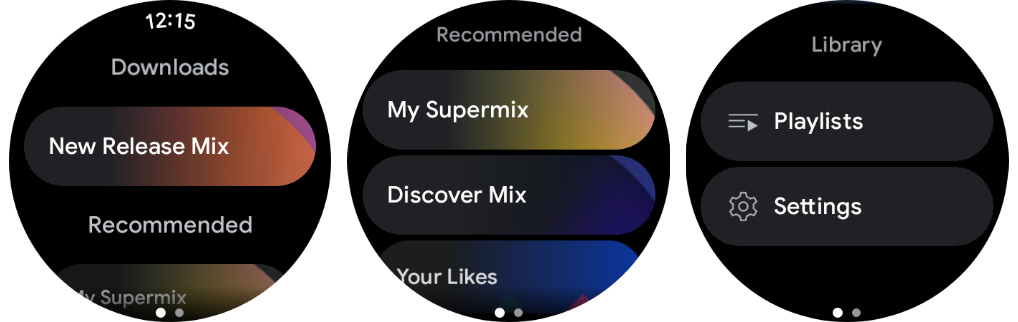
The app opens to a sign-in screen where you need to select the YouTube account to set up on your watch. It doesn’t acknowledge any Google accounts you have paired your Samsung device to.
Upon signing in, you will be presented with three distinct sections – Library, Recommended, and Downloads. To download content for offline use, you need to tap on a mix or playlist and hit the download button.
Also Read: Destiny 2: The Witch Queen Release Date Announced

There is no way you get to stream music from the app. All you can do is download it on your device.
The playback controls page displays the time at the top with the track being played and the artist’s details.
The majority of the screen features large touch targets for play/pause, next and previous track. There is also a volume shortcut button and a ‘like’ button at the bottom.
The rotating bezel on the Galaxy Watch 4 Classic can also be used for controlling volume. The UI can also tweak its color depending on the song and presumably according to the album art.